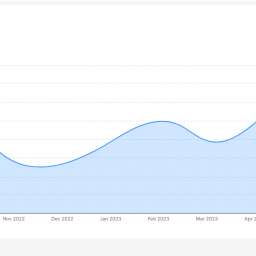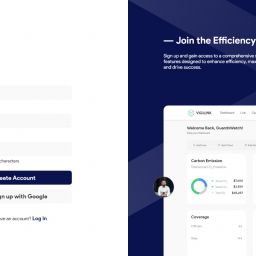12 Effective Ways to Share Information with Team Members
Effective communication and information sharing are vital for the success of any team. When team members have access to the right information at the right time, they can make informed decisions, collaborate effectively, and work towards shared goals. In this article, we will explore 12 effective ways to share information with team members.
1. Face-to-Face Meetings:
In-person or virtual face-to-face meetings provide an opportunity to share information directly with team members. Meetings allow for real-time interaction, clarification of questions, and the opportunity to discuss complex or sensitive topics. They promote engagement and foster a sense of connection among team members.
2. Team Collaboration Tools:
Utilize team collaboration tools such as project management software, communication platforms, and document sharing platforms. These tools enable team members to access information, collaborate on tasks, and share updates in a centralized and organized manner. Examples include Slack, Microsoft Teams, Trello, and Google Drive.
3. Email Communication:
Email remains a widely used method for sharing information with team members. Use email to distribute important announcements, updates, or documents that require documentation or a more formal communication format. However, be mindful of email overload and use it selectively for relevant and essential information.
4. Intranet or Internal Websites:
Create an intranet or internal website where team members can access company news, announcements, policies, procedures, and other relevant information. This centralized platform provides a one-stop resource for team members to stay informed and access important documents.
5. Newsletters or Bulletins:
Regularly send out newsletters or bulletins to team members to provide updates on projects, achievements, upcoming events, or changes within the organization. These newsletters can be in a written format or delivered through email or collaboration tools, summarizing key information and highlighting important updates.
6. Team Huddles:
Conduct short, regular team huddles to quickly share updates, progress, and key information. Huddles create a space for quick check-ins, sharing important reminders, and aligning team members on priorities. Keep huddles focused, concise, and action-oriented to maximize their effectiveness.
7. Video Conferencing:
Leverage video conferencing tools for sharing information with remote or dispersed teams. Video conferences provide a more personal and interactive way to share information, allowing for visual cues and facilitating real-time discussions. They can be used for team meetings, training sessions, or town hall-style updates.
8. Visual Presentations:
Use visual presentations, such as slides or infographics, to convey complex information or data. Visuals help to simplify and clarify information, making it easier for team members to understand and retain. Consider using tools like PowerPoint or Canva to create visually engaging presentations.
9. Shared Calendars:
Implement shared calendars where team members can view each other’s schedules, availability, and important deadlines. This helps in coordinating meetings, scheduling tasks, and avoiding conflicts. Shared calendars improve transparency and allow team members to plan their work accordingly.
10. Mobile Apps:
Leverage mobile apps to share information with team members on the go. Mobile apps can provide instant notifications, updates, and access to relevant documents or resources. They are especially useful for teams that are frequently on the move or work remotely.
11. Social Media Groups:
Create private social media groups or communities for team members to connect, share information, and engage in discussions. Social media platforms like Facebook or LinkedIn can be utilized for team-specific groups, enabling easy and informal communication among team members.
12. Knowledge Base or Wiki:
Develop a knowledge base or wiki where team members can contribute and access information on specific topics or projects. This collaborative platform allows for the creation and sharing of valuable knowledge, best practices, and lessons learned within the team.
Conclusion:
Effective information sharing is crucial for team collaboration, decision-making, and overall success. By implementing these 12 strategies, teams can foster transparency, enhance communication, and ensure that team members have the information they need to perform their roles effectively. Choose the methods that best suit your team’s needs and preferences, and regularly evaluate their effectiveness to continuously improve the information-sharing process.